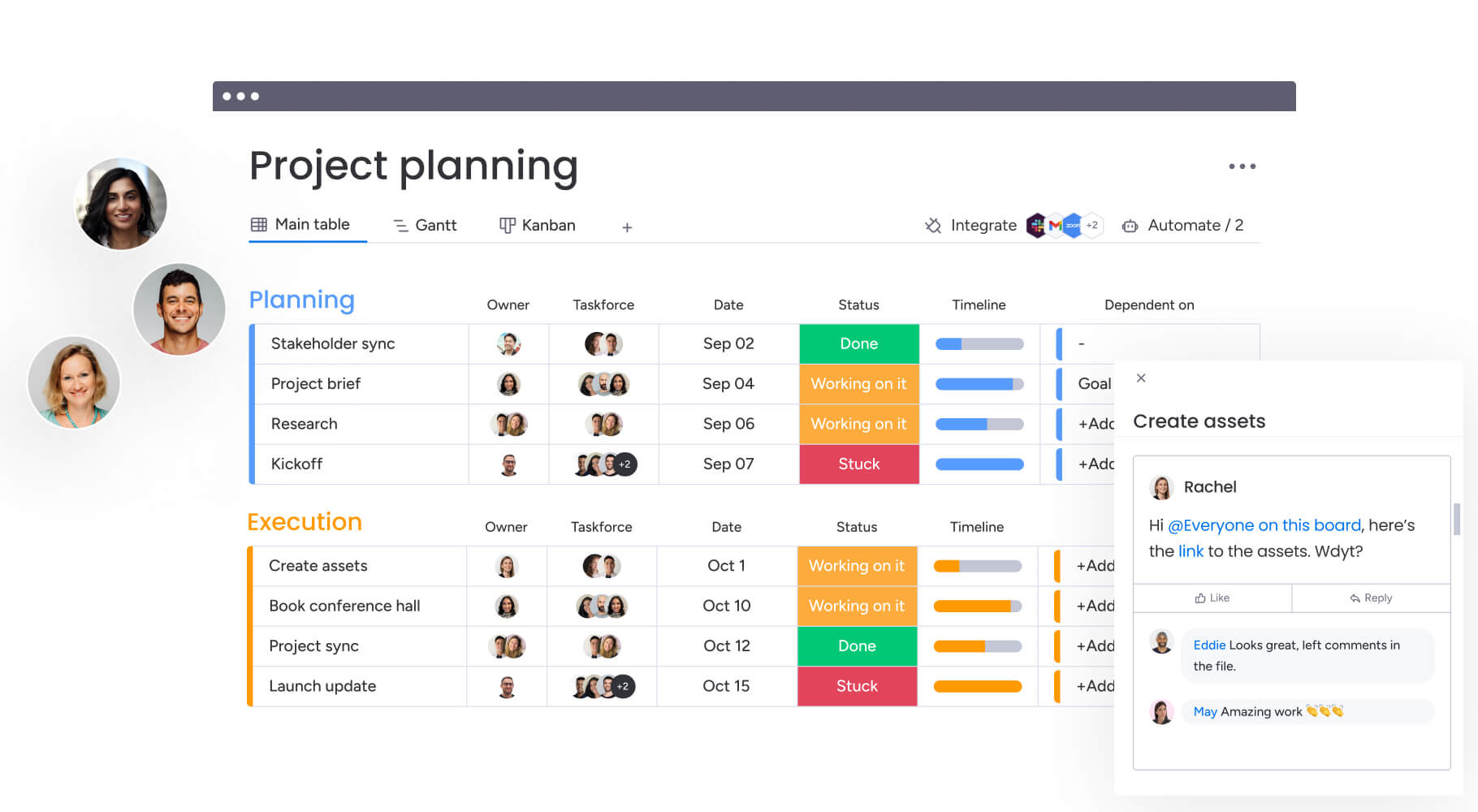
Managing projects efficiently is crucial for successful completion. With the help of project tracking tools, you can stay organized, monitor progress, and ensure tasks are completed on time. In this article, we will explore some of the top tracking tools available to help you take control of your projects.
1. Asana
Asana is a popular project management tool that allows you to track tasks, collaborate with team members, and set deadlines. Some key features of Asana include:
- Task assignment and priority setting
- Interactive calendar for scheduling
- Progress tracking through customizable dashboards
- Integration with other tools such as Slack and Google Drive
Pros of Asana:
- User-friendly interface
- Ability to create subtasks and dependencies
- Real-time updates and notifications
Cons of Asana:
- Complex for beginners
- Limited features in the free version
2. Trello
Trello is a visual project management tool that uses boards and cards to organize tasks. It is known for its simplicity and flexibility, making it a favorite among small teams and individuals. Key features of Trello include:
- Drag-and-drop functionality for easy task management
- Checklists and due dates for task tracking
- Integration with popular apps like Dropbox and Evernote
- Customizable boards for different projects
Pros of Trello:
- Intuitive and easy to use
- Highly customizable with power-up integrations
- Great for visual thinkers
Cons of Trello:
- May lack advanced project management features
- Difficult to manage large-scale projects
3. Jira
Jira is a comprehensive project management tool developed by Atlassian, primarily used for software development projects. It offers a wide range of features to track and manage tasks effectively. Some key features of Jira include:
- Agile project management with Scrum and Kanban boards
- Bug and issue tracking with customizable workflows
- Advanced reporting and analytics capabilities
- Integration with development tools like Bitbucket and GitHub
Pros of Jira:
- Robust project tracking and planning features
- Advanced customization options for workflows
- Great for large teams and complex projects
Cons of Jira:
- Steep learning curve for beginners
- Expensive for small teams or individuals
4. Monday.com
Monday.com is a versatile project management tool that offers customizable workflows and templates for various industries and project types. It provides a visual and interactive interface to track tasks and collaborate with team members efficiently. Key features of Monday.com include:
- Customizable boards and views for different projects
- Automations and integrations with popular apps
- Time tracking and progress monitoring tools
- Collaboration features such as file sharing and comments
Pros of Monday.com:
- Easy to set up and customize workflows
- Great for managing remote teams
- Provides a clear overview of project status
Cons of Monday.com:
- Can be overwhelming with too many features
- Costly for large teams or enterprise use
5. ClickUp
ClickUp is a project management platform that offers a wide range of features to streamline task management and collaboration. It is known for its flexibility and scalability, making it suitable for teams of all sizes. Key features of ClickUp include:
- Multiple views for task organization (list, board, calendar, etc.)
- Goal tracking and time tracking capabilities
- Customizable dashboards and reporting tools
- Integration with popular tools like Google Calendar and Slack
Pros of ClickUp:
- Highly customizable with various views and features
- Great for both simple and complex projects
- Affordable pricing options for different team sizes
Cons of ClickUp:
- Steep learning curve for beginners
- Can be overwhelming with the number of features